Individual Health Insurance
-
Voluntary Health Insurance Scheme
- Three Voluntary Health Insurance Scheme (VHIS) compliant plan options that provide the flexibility to select the medical coverage that best suits your needs.
- Cigna VHIS Series Overview
- Flexi Plan (Superior)
- Flexi Plan (SMM)
- Standard Plan
-
High-End Medical Plan
- 360-degree global health protection that covers every key stage of your health and wellness journey.
- Cigna HealthFirst Elite 360 Medical Plan
-
International High-End Health Plans
- Cigna Healthcare’s most comprehensive multi-currency international private medical insurance (IPMI) plan options for expatriates and individuals with global mobility.
- Cigna Platinum Plan
-
[NEW] Term Critical Illness Plan
- Comprehensive protection for life’s unexpected health challenges, with flexible coverage options tailored to your needs.
- Cigna Healthcare VitalGuard Critical Illness PlanTM
-
Medical and Health Series
- Cigna DIY Health Plan
- Cigna HealthFirst Choice Medical Plan
- Cigna Plus Medical Plan
- Cigna Civil Servants Medical Insurance Scheme
Group Health Insurance
-
Global Health Benefits (For Employee)
- The most comprehensive, globally integrated health solutions tailored to meet diverse healthcare needs of your employees.
- Cigna Prime
-
Healthcare Insights
- Read our latest research and studies on health and wellness
- Know more
-
Your Health Plan, Your Growth Plan
- Learn how we can help your organization thrive
- Know more
Healthcare 360
-
Medical Value-added Service
- Adding value to your health plan to support every step of your healthcare journey.
- Day Procedure Centre Cashless Service
- Network List - Day Procedure Centres
- Cigna Care Manager Service
-
Discover your Movement Age
- We partnered with FLEXR Technologies Ltd to create Flex-ray, a tool to analyse your Movement Health across four functional areas.
- Start Now
About Us
-
About Us
- Learn about our commitment in improving the health and vitality of those we serve in Hong Kong since 1933.
- Cigna Healthcare Hong Kong
-
Newsroom
- Receive updates on Cigna Healthcare Hong Kong
- Press Releases
- Media Coverage
-
Careers
- Join our dedicated and dynamic team today
- Know more
Customer Service
-
Medical Value-added Service
- Day Procedure Centre Cashless Service
- Network List: Day Procedure Centres
- Cigna Care Manager Service
-
Useful Information
- Useful Forms
- Payment Method
- Levy
- FAQ
- Contact Us

Individual Health Insurance
-
Voluntary Health Insurance Scheme
-
High-End Medical Plan
-
International High-End Health Plans
-
[NEW] Term Critical Illness Plan
-
Medical and Health Series
Group Health Insurance
-
Global Health Benefits (For Employee)
-
Healthcare Insights
-
Your Health Plan, Your Growth Plan
Healthcare 360
-
Medical Value-added Service
-
Discover your Movement Age
-
Cigna Care Manager Service
-
Cigna Virtual Health Service
-
Smart Health
-
Health Insurance Basics
About Cigna Healthcare
-
About Us
-
Newsroom
-
Careers
Customer Service
-
Medical Value-added Service
-
Claims
-
Useful Information
Login
-
Individuals
-
Group Plan
-
Brokers
Submit A Claim
Submit A Claim
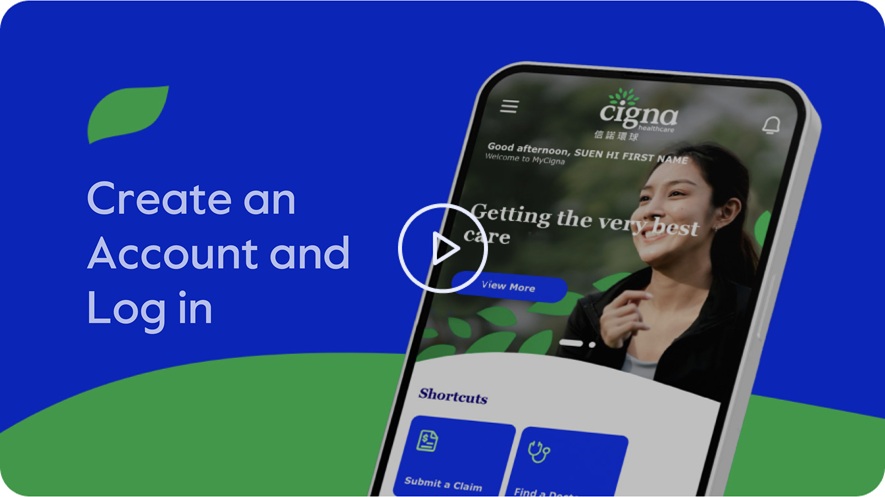

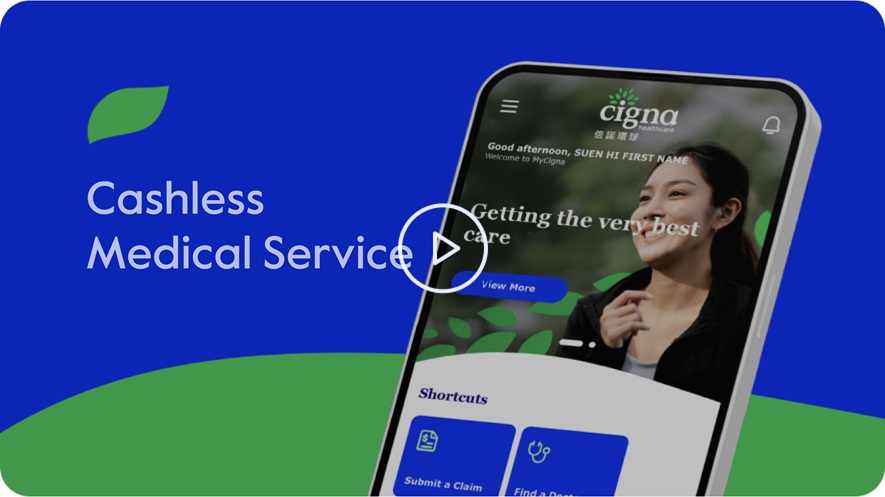
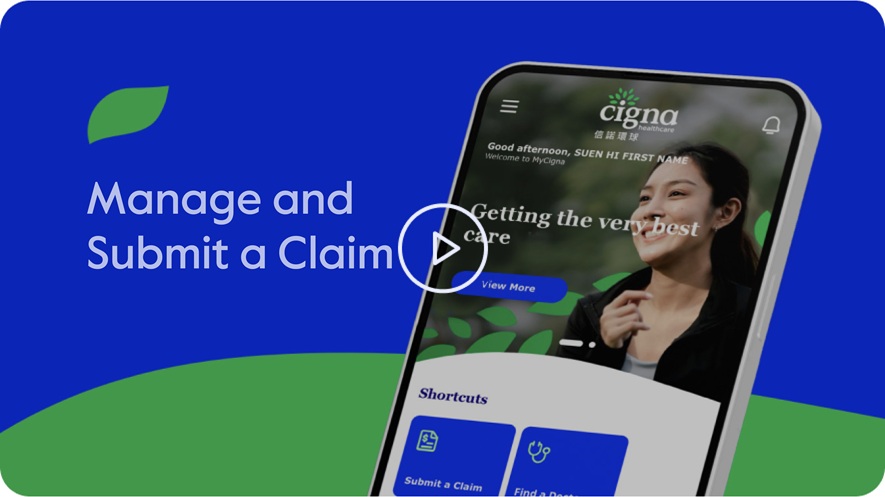

To make a claim to your policy, please download “MyCigna HK” app from the App Store or Google Play store and register user account to access it.
When submitting a claim through MyCigna HK, please have the below documents ready.
Hospitalization / Medical Expenses Claim
Below required documents must be received within 90 days from the date on which medical expense were incurred (Please refer to actual policy terms and conditions).
- Completed Claim Form (Part I)
- Attending Physician Statement completed by your attending doctor (Part II of the Claim Form)
- Medical Receipt(s)
- Hospital statement of charges / invoice / bill with breakdown of charges
- Hospital Discharge Summary or any document(s) issued by doctor/hospital with diagnosis proof
- Identity card copy of the Policyholder
- If you have submitted a claim to other insurer(s), please provide a copy of the relevant Compensation Breakdown
Cashless Medical Service
For application of Cashless Medical Service prior to hospitalization, please ensure you have your admission note ready. However, if you don't have one available, you can still submit Pre-Authorization Application for Cashless Medical Service Form (Guarantee of Payment) to us.
It will take 5 working days for us to review your application upon receipt of your successful submission. The application must be submitted to us for approval prior to the treatment.
Remarks:
Your request will be processed immediately upon receipt of the form with complete information. Should you need further assistance, please feel free to contact either of following:
- Your Financial Consultant
- Cigna Customer Service Hotline : (852) 2560 1990 during office hours (Mon – Fri, 0900 - 1900, except Public Holidays).
- Cigna HealthFirst 24 hours Hotline at (852) 8100 3209 (applicable to Core, Choice and Cathay Premier)
- Cigna HealthFirst Elite 24 hours Hotline at (852) 8100 3269 (applicable to Elite)
- HealthFirst Elite 360 24 hour hotline at (852) 8107 0600
- Cigna VHIS Series Hotline at (852) 8100 1480
To make a claim to your policy, please download “MyCigna HK” app from the App Store or Google Play store and register user account to access it.
When submitting a claim through MyCigna or the app please have the below documents ready:
Below required documents must be received within 90 days from the date on which medical expense were incurred (Please refer to actual policy terms and conditions).
- You will need to have your doctor completing an Accident or Medical Expenses Doctor Form (sample)
- Medical receipts
- Statement of charges from the hospital/ Hospital Invoice or Bill / Hospital charges breakdown list
- Hospital Discharge Summary or any document issued by doctor/ hospital with diagnosis
- Identity card copy of the Policyholder
- if you have submitted a claim with another insurer, then you will also need a copy of the Compensation Breakdown from the other insurer(s)
Remarks:
Your request will be processed immediately upon receipt of the form with complete information. Should you need further assistance, please feel free to contact either of following:
- Your Financial Consultant
- Cigna Customer Service Hotline : (852) 2560 1990 during office hours (Mon – Fri, 0900 - 1900, except Public Holidays).
- Cigna HealthFirst 24 hours Hotline at (852) 8100 3209 (applicable to Core and Choice)
- Cigna HealthFirst Elite 24 hours Hotline at (852) 8100 3269 (applicable to Elite)
- HealthFirst Elite 360 24 hour hotline at (852) 8107 0600
To make a claim to your policy, please download “MyCigna HK” app from the App Store or Google Play store and register user account to access it.
When submitting a claim through MyCigna HK, please have the below documents ready.
Critical Illness Claim
Below required documents must be received within 180 days after the date of the event or first diagnosis of the illness (Please refer to actual policy terms and conditions).
- Completed Critical Illness Claim Form (Part I)
- Attending Physician Statement completed by your attending doctor (Part II of the Claim Form)
- Hospital Discharge Summary or any document(s) issued by doctor / hospital with diagnosis proof (If applicable)
- Identity card copy of the Policyholder / Insured Person
- Copy of all histopathological reports (Applicable to cancer / early-stage malignancy)
- Copy of CT scan and MRI reports (Applicable to stroke)
- Copy of all reports such as ECG, exercise stress test, echocardiogram, enzymes assays, angiograms, coronary angiography reports etc. (Applicable to heart disease)
- Copy of all relevant laboratory test, imaging and diagnostic test reports (If applicable)
Remarks:
Your request will be processed immediately upon receipt of the form with complete information. Should you need further assistance, please feel free to contact either of following:
- Your Financial Consultant
- Cigna VitalGuard Customer Service Hotline : (852) 2233 4888 (Mon – Fri, 0900 - 1730, except Public Holidays).
Contact Us
Connect with us
Individual Health Insurance
Group Health Insurance
Critical Illness Plan
Health & Wellness
About Us
Customer Service
Cigna Worldwide General Insurance Company Limited has been authorized and regulated by the Insurance Authority to carry out general insurance business in or from the Hong Kong SAR. Cigna Worldwide General Insurance Company Limited ("Cigna Healthcare"), © Cigna Healthcare. All rights reserved

